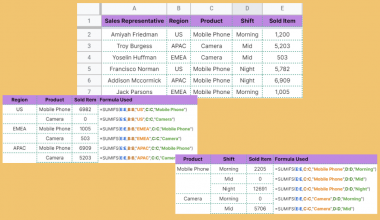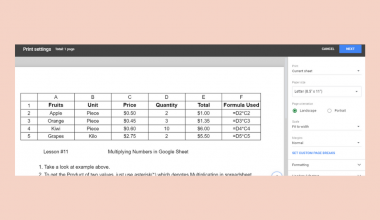This guide will explain how to use the BETAINV function in Google Sheets.
When we need to calculate the inverse of the beta cumulative distribution function (CDF) for a beta distribution, we can easily do this using the BETAINV function in Google Sheets.
Table of Contents
The rules for using the BETAINV function in Google Sheets are the following:
- The probability value must be a value between 0 and 1, inclusive.
- When we input a value outside the range of 0 and 1, the
BETAINVfunction will return an error. - The given alpha value must be a positive number.
- Furthermore, the given beta value must also be a positive number.
- If the lower_bound argument is not provided, the
BETAINVfunction will set it to the default value of 0. - If the upper_bound argument is not provided, the
BETAINVfunction will set it to the default value of 1.
Google Sheets provides dedicated functions that simplify calculating the probabilities of various types of distributions.
One of these functions is the BETAINV function, which we can use to return the inverse of the cumulative beta probability density function for a specified beta distribution.
This is particularly useful when working with statistical analysis since it allows us to determine the value of a random variable corresponding to a specific probability in a beta distribution.
In this guide, we will provide a step-by-step tutorial on how to use the BETAINV function in Google Sheets. Additionally, we will explore the syntax and a real example of using the function.
Great! Let’s dive right in.
The Anatomy of the BETAINV Function
The syntax or the way we write the BETAINV function is as follows:
=BETAINV(probability,alpha,beta,[A],[B])
- = the equal sign is how we start any function in Google Sheets.
- BETAINV() refers to our
BETAINVfunction. This function is used to calculate the inverse of the cumulative distribution function for a beta distribution. - probability is a required argument. This refers to the probability value between 0 and 1 for which we want to find the corresponding value from the beta distribution.
- alpha is another required argument. This refers to the parameter that determines the shape of the beta distribution. Moreover, it represents the number of successes.
- beta is also a required argument. This refers to the parameter that also affects the shape of the beta distribution and represents the number of failures.
- A is an optional argument. This is the lower bound of the interval for the beta distribution. If not provided, the default value is 0.
- B is also an optional argument. This is the upper bound of the interval for the beta distribution. If not provided, the default value is 1.
Note: Google Sheets released the BETA.INV function, which is a new version of the BETAINV function.
Common Mistakes in Using BETAINV Function
The BETAINV function has a few required and optional arguments for it to perform properly. We need to be careful when using some things to ensure the function properly works.
Firstly, make sure to input a probability value between the 0 to 1 range. If we input a value outside this range, the function will return a #NUM! error.
Secondly, all the inputted arguments must be numeric. If we input a non-numeric value, the function will return a #VALUE! error.
Thirdly, be sure to input the correct lower bound and upper bound values. The lower bound value must be less than the upper bound value. If not, the BETAINV function will return an error.
Next, ensure we input positive values for the alpha and beta arguments. The function will return an error if we input negative values.
Lastly, check the syntax of the formula. Check the syntax of the function call is correct, including the proper placement of commas, the use of parentheses, and the sign of the values.
A Real Example of Using BETAINV Function in Google Sheets
Let’s say we have a probability of 0.5, with an alpha value of 3 and a beta value of 4. We want to calculate the inverse beta cumulative distribution function for this probability.
Our initial data set would look like this:
The BETAINV function returns a value from the beta distribution that corresponds to the given probability. In this example, the probability is 0.5, which represents the quantile or percentile of the distribution.
We can utilize the BETAINV formula below:
=BETAINV(B1,B2,B3,1,10)

The first part of the formula is the probability value of 0.5 which is in cell B1. then, we selected the cell containing the alpha value of 3, which is in cell B2. next, we also selected the cell containing the beta value of 4, which is in cell B3.
Let’s say we also want to set the upper bound and lower bound for the beta distribution. In this case, we set the A argument (lower bound) to 1 and the B argument (upper bound) to 10.
The result will be the value in the beta distribution that corresponds to a 50% (0.5) chance of occurrence.
Our final data set would look like this:
You can make your own copy of the spreadsheet above using the link below.
Amazing! Now we can dive into the steps of using the BETAINV function in Google Sheets.
How to Use BETAINV Function in Google Sheets
1. First, we will select an empty cell in the data set to display the inverse of the beta CDF for a given probability. To start, we will type in an equal sign and the function name. Our formula would be “=BETAINV(”.
2. Then, we will first select the cell containing the probability value. Otherwise, we can also input the value directly into the formula. Our formula would be “=BETAINV(B1”.
3. Next, we will select the cell containing the alpha value. Our formula would be “=BETAINV(B1,B2”.
4. Afterward, we will select the cell containing the beta value. Our formula would be “=BETAINV(B1,B2,B3”.
5. We will set the lower bound of the interval for the beta distribution to 1. In this case, our formula would be “=BETAINV(B1,B2,B3,1”.
6. Lastly, we will set the upper bound of the interval for the beta distribution to 10. Our final formula would be “=BETAINV(B1,B2,B3,1,10) ”.
7. We will press the Enter key to return the result.
And tada! We have successfully used the BETAINV function in Google Sheets.
You can apply this guide whenever you need to get the inverse of the beta CDF for a beta distribution. You can now use the BETAINV function and the various other Google Sheets formulas available to create great worksheets that work for you.
That’s pretty much it! Make sure to subscribe to our newsletter to be the first to know about the latest guides and tutorials from us.